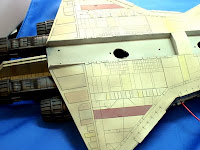Tuesday, August 30, 2011
Monday, August 29, 2011
Flakpanzer Gepard as of Sunday evening


Here is the Hull and turret after a weekend of glue.
This kit was originally done in 1978, so the placement of knock out pins has a lot to be desired.
The grill in the photo 2 has many knock out pins on the upper surface. Hence the gray/white putty dots.
I have primed the wheels and the chassis.
I'm a little disapointed in Tamiya in that this is a static model, but most of the mounting points for the hull to the chassis are still nuts and bolts, where the bolts are very visable. I would have thought they would have come up with a single sprue of replacement pieces that could have been glued and not be visiable.
Sunday, August 28, 2011
Flakpanzer Gepard
Wednesday, August 10, 2011
Painting with Chalk
This isnt exactly ARMOR but the technique can be used on any model. This technique was taught to me before there were bottled pigment dusts. It starts by scraping pastel chalks with an exacto blade into little cups or egg sorters.
After I had colored the panels, I realized that there was too much contrast so I dullcoated with my Testors laquer and added a drop of ligt gray to the mix. It sealed in the pastels as well as dulling out some of the color contrast.
Using a stiff short bristled brush, dab a little dust onto the area of the model you want to fade or add color to. The model should be well dullcoated to help hold the chalk dust. Scrub, yes, I said SCRUB the dust into the model. You can wipe away excess with a damp q-tip. You can see the shading on the panels.
After I had colored the panels, I realized that there was too much contrast so I dullcoated with my Testors laquer and added a drop of ligt gray to the mix. It sealed in the pastels as well as dulling out some of the color contrast.
Now think of how you can use this on your ARMOR for fading or shading.
Vince Barrale 8-10-11
Saturday, August 6, 2011
Photo editing software?
We've talked a few times during meetings about which software to use when editing pictures.
Here's a link from a web page I really like and respect. The page shows five of the best ones and describes their features. Three of them are free!
I personally recommend "Paint.net". I've used it a long time ago and it was the best (free) application.
GIMP looks interesting too IMHO.
Here's the link:
Lifehacker: Five Best Image Editing Tools
Let's get your comments!
Subscribe to:
Comments (Atom)